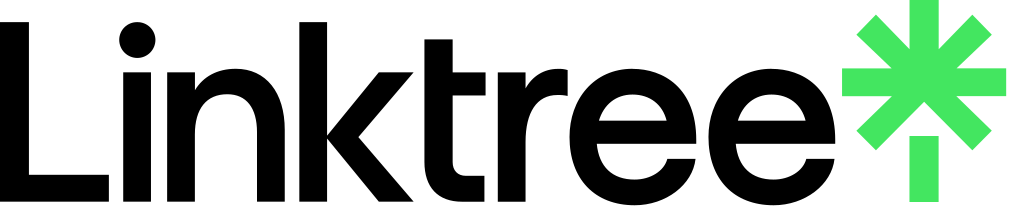Wouldn’t it be great to search on Google and see your results in Irish? It’s a small change that feels like you’re reclaiming a piece of your heritage in the digital world.
Whether you’re a business owner looking to connect with Irish-speaking customers or someone curious about using Google in Irish, this simple switch can change your online experience. Why does it matter? Because language shapes how we engage with the world — and with Google’s vast reach, setting it to Irish can bridge cultural and commercial gaps. In this guide, we’ll walk you through the steps to switch Google language to Gaeilge, explain why you should, and share some tips to get the most out of it. Let’s get started.

Why Use Google in Irish?
Language isn’t just words — it’s identity. Using Gaeilge (Irish) on Google can deepen your connection to Ireland and open up new opportunities, especially for businesses. Here are 3 compelling reasons why:
1. Cultural Relevance
Irish is more than a language — it’s a living link to Ireland’s history. By setting Google to Irish, you’re immersing yourself in that heritage. Whether you’re fluent or just curious, seeing Google’s buttons and prompts in Irish feels like a nod to your roots. Have you ever tried browsing in a language that resonates with your identity? It’s pretty cool.
2. Business Benefits
For businesses, Irish can boost local SEO. Irish-speaking users often search in their native tongue, and an Irish-friendly online presence can attract them.
From Dublin to Donegal, businesses using Irish keywords rank better in local searches. Plus, it shows customers you value their culture — and builds trust and loyalty.
3. Accessibility
Not everyone speaks English fluently, even in Ireland. Irish settings make Google more accessible for native speakers or learners. It’s a small step that ensures everyone can search with ease.
Accessibility matters — for users and businesses trying to reach every corner of their audience.
Step-by-Step Guide to Change Google Language to Gaeilge
Changing Google to Gaeilge is easy, but it varies slightly depending on your device or browser. Follow these steps to do it in minutes.
1. Go to Google Settings
Open your browser and go to www.google.ie. Look for the “Settings” link in the bottom-right corner of the homepage. You might need to tap the menu icon (three lines) to find the “Settings” when using a mobile device. This is where you customise Google.
2. Go to Language Preferences
Once in settings, click “Search settings” or look for a “Language and region” option. You’ll see a section labelled “Language” or “Preferred language.” This is where you tell Google how you want to talk to it. Curious about other languages? Gaeilge is just one of many, but it’s the only Irish one.
3. Choose Gaeilge (Irish)
In the language dropdown, scroll down and find “Gaelic (Irish)” or “Gaeilge.” Click it and hit “Save” or “Apply” to lock it in. Google will update in seconds. If you’re signed into your Google account, this will sync across devices — handy.
4. Check the Change
Refresh your browser or open a new tab to see the change. The search bar, buttons and menus should now be in Gaeilge. Try a quick search — say, “café i mBaile Átha Cliath” — to see how the results look in Irish. Do they look different from English searches? Often, they are more local.
5. Set Region (Optional)
For an even more local experience, set your region to Ireland in the same settings menu. Setting your region to Ireland will prioritise Irish content in search results. You can also use Google Translate for real-time Gaeilge support if you’re brushing up on your skills.
Tips for Businesses Using Gaeilge
Businesses can use Gaeilge beyond Google’s interface to strengthen their online presence. These tips are practical ways to incorporate Irish into your digital strategy.
- Optimise Website Content: Add Gaeilge keywords to your website—think “seirbhísí i nGaelige” or “siopa ar líne Éireannach.” These phrases will catch Irish-speaking searchers. Tools like Google Keyword Planner can help you find those high-value terms. A bilingual site is also inclusive and appealing to a wider audience.
- Google My Business: If you have a local business, update your Google My Business profile to mention Gaeilge services. Add Irish descriptions or tags like “Gaelic-friendly.” These descriptions will boost visibility in local searches, especially in Gaeltacht areas or among Irish language enthusiasts.
- Analytics: Monitor Gaeilge content using Google Analytics. Look at traffic from Irish-language searches or engagement on Gaeilge pages.
Analytics will always shed light on what’s working, what isn’t and where to focus. Ever wondered how many of your customers search in Irish? Analytics will surprise you.
Common Issues and Troubleshooting
Sometimes, switching Google language to Gaeilge doesn’t go smoothly. Here’s how to fix common hiccups:
1. Language Not Updating
If Google is still in English, check your browser’s language settings — they can override Google’s settings. Clear your cache or try a private browsing window.
On mobile devices, make sure the Google app is updated. Still not working? Try a different browser — Chrome or Firefox usually get along with Google settings.
2. Browser Compatibility
Older browsers might not like Gaeilge’s special characters (like fadas). Update your browser or switch to a modern one. If you’re on a shared device, log into your Google account so your language choice sticks.
3. Search Result Relevance
If the results seem off, check your region settings. Setting your region to Ireland with Gaeilge will make searches prioritise local content. You can also tweak your search filters for better results.
Embracing Gaeilge in Your Digital Life
Switching Google language to Gaeilge is more than a technical fix — it’s a way to embrace Ireland’s language heritage. With a few clicks, you can change your browsing experience and make it more personal and meaningful. For businesses, it’s a way to tap into a niche audience, boost local SEO and stand out in a crowded digital space.
Whether you’re searching for a local café or optimising your website, Gaeilge connects you to Ireland in a way English can’t. So why not give it a go? Your next Google search could be a small celebration of your Irish identity.