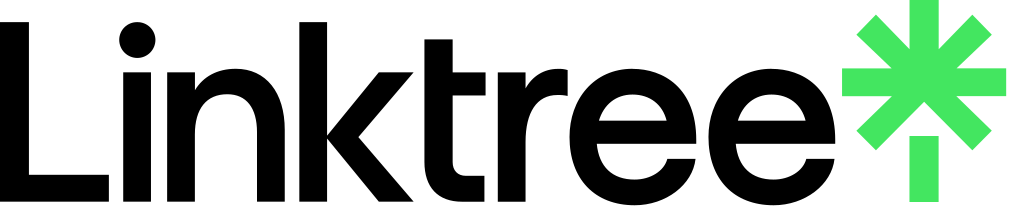When it comes to rebuilding your website, the temptation to put it into “maintenance mode” can seem like the simplest and cleanest solution. After all, it communicates to visitors that you’re working on improvements and might even give your developers breathing room to implement changes without public scrutiny.
However, while maintenance mode may seem like a logical short-term solution, it can be highly detrimental to your website’s search engine optimisation (SEO) in both the short and long term. In today’s digital landscape, search visibility is everything – and switching off access, even temporarily, could result in search engine penalties, lost rankings, and reduced organic traffic.
In this read, we’ll explore the top reasons why putting your site into maintenance mode during a rebuild is bad for SEO and what you should do instead.

1. Search Engines Can’t Index What They Can’t See
The most immediate problem with maintenance mode is that it blocks search engine crawlers from accessing your site’s content. Whether you display a simple “Coming Soon” message or use a plugin that serves a 503 HTTP status code, search engines are effectively told that your site is unavailable.
While a 503 status is technically the correct way to inform Google that your site is undergoing temporary maintenance, it still has consequences. If the downtime lasts more than a few days, Google may start deindexing your pages. Worse, if your site appears unavailable the next time a search engine crawls it, you might see a significant drop in your rankings.
Remember: search engines rely on crawling and indexing your pages regularly to keep your rankings stable. Take that away, and you’re risking SEO stagnation or decline.
2. Loss of Organic Traffic
Even if you inform search engines that your site is temporarily down, users searching for your content won’t be able to access it. Instead of seeing your valuable blog posts, product pages, or service offerings, they’ll land on a generic maintenance message – or worse, nothing at all.
This causes an immediate loss in organic traffic. If your website is a key source of leads or revenue – as is the case for eCommerce sites, agencies, service providers, and content creators – this can lead to lost business and customer trust.
What’s more, users who click through and encounter a dead-end are unlikely to return later. First impressions matter, and if your site is inaccessible, you might just lose potential customers permanently.
3. Decreased Crawl Frequency
When a search engine bot encounters your site and finds it’s down, it will schedule to come back later. But if it finds your site down repeatedly, it may start to crawl your site less frequently.
Crawl frequency is important. If your site is rebuilt and back online with fresh content, Google may take longer to discover and index those changes simply because it no longer considers your site a priority.
This delay in indexing new content post-rebuild can hurt your rankings, especially if you’re banking on a refreshed site to boost your visibility.
4. Negative User Experience
User experience is a critical SEO factor. Google evaluates how users interact with your website to determine how useful and relevant it is to their queries. A site that’s in maintenance mode provides no content, no value, and no engagement – all red flags for Google’s ranking algorithms.
Also, consider returning visitors. Loyal users who find your site inaccessible may lose trust in your brand. If users bounce off your site due to a maintenance page, it increases bounce rates and decreases session duration – both behavioural signals that Google interprets negatively.
5. Loss of Backlink Equity
Another serious consequence of going into maintenance mode is the potential loss of backlink equity. If authoritative websites link to your pages and those links suddenly lead to a generic maintenance page or 503 error, those valuable backlinks lose their impact.
If the downtime persists, some referring sites may even remove or replace your backlinks, assuming the content is no longer available. Since backlinks are one of the strongest ranking factors, this can significantly damage your domain authority and SEO efforts.
6. Downtime Hurts Brand Credibility
While not a direct SEO ranking factor, brand reputation plays a significant role in how users perceive and interact with your site. Extended downtime during a rebuild can damage your credibility. If your competitors’ sites remain active and accessible while yours is down, they’re more likely to attract and retain your potential customers.
This, in turn, hurts engagement metrics like click-through rate, time on page, and conversion rates – which are all signals that search engines take into account when determining how to rank your website.
7. Hard to Recover Rankings Post-Rebuild
Many site owners believe that once their new site goes live, search engine rankings will bounce back automatically. Unfortunately, that’s rarely the case.
If your site has been unavailable or serving a maintenance message for an extended period, recovering your previous SEO performance can be slow and difficult. You may need to resubmit your site to Google Search Console, rebuild lost backlinks, and wait for Google to re-crawl and re-evaluate your site.
And even then, there’s no guarantee you’ll return to your previous ranking positions, especially if your competitors capitalised on your absence.
8. Short-Term Convenience, Long-Term Cost
Using maintenance mode may seem easier in the short term – fewer bugs exposed to public view, less pressure on developers, and a “clean slate” for launching your new site.
But the long-term SEO cost can be significant. Search engine algorithms are not forgiving when it comes to downtime. Whether it’s lower rankings, traffic loss, or slower indexing post-rebuild, the damage can take months to repair.
In contrast, keeping your site live and visible – even in a limited capacity – preserves your SEO equity and allows you to transition smoothly to your new design.
What to Do Instead: SEO-Friendly Rebuild Options
Thankfully, going into maintenance mode isn’t the only option. Here are better alternatives that maintain your SEO performance during a rebuild:
1. Stage Your Rebuild on a Development Server
Work on a separate staging environment rather than editing your live site. This allows your developers to build and test changes without affecting the user experience or SEO of your current site.
2. Roll Out Changes Incrementally
Instead of rebuilding everything at once, release updates in phases. This approach keeps your site accessible and gives you a chance to test for bugs, gather user feedback, and avoid downtime penalties.
3. Use Noindex Where Appropriate
If you absolutely must hide parts of your site during development, use the noindex tag on specific pages rather than taking down the entire site. This keeps the rest of your site crawlable and visible to search engines.
4. Communicate Through a Banner, Not a Lockout
If you want to let users know your site is undergoing improvements, consider adding a discreet banner or notification instead of blocking access altogether. This preserves usability and SEO signals while keeping users informed.
5. Optimise Speed and Core Web Vitals During the Rebuild
Use the rebuild as an opportunity to improve page speed, mobile responsiveness, and accessibility – all of which are ranking factors. Just make sure these improvements are done behind the scenes or on a test site.
Final Thoughts
Putting your website into maintenance mode during a rebuild might seem like the safest path, but in reality, it’s a damaging misstep for SEO. The risks – from deindexing and traffic loss to broken backlinks and reduced crawl frequency – far outweigh the perceived benefits of temporarily locking down your site.
A better strategy is to plan your rebuild in a way that keeps your site online, functional, and crawlable. With the right approach, you can refresh your site’s design and content while preserving your hard-earned search rankings and traffic.
So the next time you plan a website overhaul, remember: visibility is power – and going dark, even temporarily, can leave a lasting dent on your digital presence.